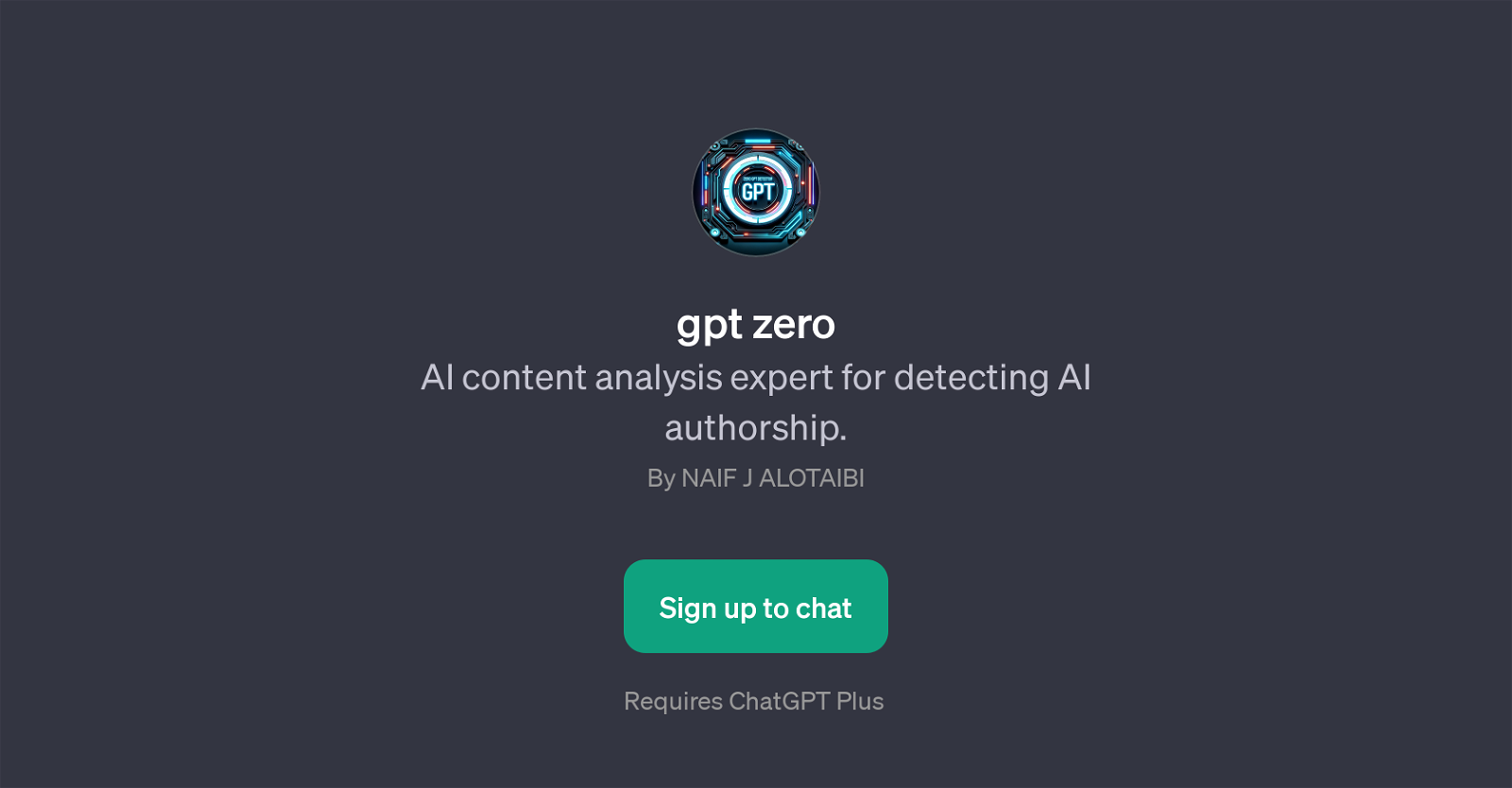gpt zero
GPT Zero is a specialized tool designed for the purpose of AI content analysis, with a particular focus on detecting AI authorship in text. As a GPT, it is hosted on top of ChatGPT and is created to provide its users with an analysis of whether a piece of text or an article has been authored by an AI or a human.
The inquiries it can help answer include questions like 'Is this article written by an AI?' or 'How likely is this text AI-generated?'. It also offers a detailed analysis of a text's authorship upon request.
GPT Zero utilizes advanced algorithms and extensive pre-training data to accurately determine the likelihood of AI involvement in a given text. It's important to note that to make use of this GPT a sign-up process is required, along with a subscription to ChatGPT Plus.
It has a friendly and intuitive interaction style, greeting users with a welcome message and offering quick and easy prompt suggestions to facilitate engagement.
Thus, GPT Zero serves as a valuable addition to the AI toolkit, particularly for those who require an expert level of understanding or need assistance determining AI influence in text content.
Would you recommend gpt zero?
Help other people by letting them know if this AI was useful.
Feature requests



If you liked gpt zero
People also searched
Help
To prevent spam, some actions require being signed in. It's free and takes a few seconds.
Sign in with Google